Climate Change in Australia
Climate information, projections, tools and data
Module 4: The Climate Futures Framework
This module describes the conceptual basis of the Climate Futures Framework and briefly describes the three tools that comprise the Climate Futures Suite of tools.
Climate Projections for Impact Assessment
As we have seen, the principal means of developing projections of the future climate is to use climate model simulations. These projections are required for a large range of applications, of varying complexity. Frequently, climate projections are produced by taking the results from multiple models and calculating a range of statistics such as the mean (or average) and selected percentiles such as the median (50th), 10th and 90th. The projected changes are then usually presented as the mean or median with an associated range. For example:
A temperature change of 2° (1 – 3°), or
An increase in rainfall of 10% (5 – 15%).
This type of result is useful as it clearly describes the range of results from all the models. They are often used for general descriptions of how certain climatic variables are expected to change.
However, many impact assessments require data for multiple climate variables that will be used together, e.g. temperature and rainfall. In this case, it is important to ensure the data are internally consistent (they are physically plausible and could occur in the real world). In other words, projections data for different climate variables should not be mixed from different models. Values obtained from a single model have this ‘internal consistency’ and are considered physically plausible. Different models produce different climate projections, so there is a range of plausible future climates. In addition, the results are different under different scenarios of future greenhouse gas emissions. Explainer: Internal Consistency (new window).
In turn, this implies a need to conduct separate, detailed impact assessments using the results from each of a large number of models (Figure 1). Although desirable, this is often not feasible for end-users with limited time, staff and computing resources. Consequently, there is a temptation to use just one or a few models. Deciding which models to use is not straightforward. While it may be tempting to use a single ‘mid-range’ model, this overlooks other out-lying and potentially important future climates, e.g. a future with potentially large impacts.
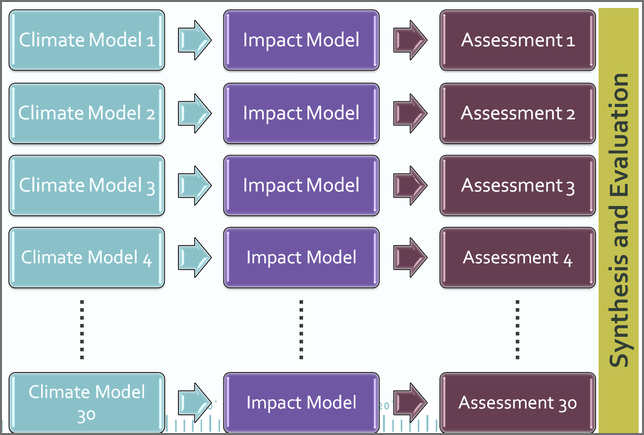
Figure 1 Conceptual approach to using all available models to undertake a climate change impact assessment with internally consistent data.
A common approach to dealing with this issue has been to select a small number of ‘best’ climate models based on their ability to represent the current climate. This approach suffers from a lack of agreement among climate scientists on precisely what ‘best’ means. Often, a model that performs well in one aspect shows less skill when evaluated for another. Furthermore, this approach does not account for the need to represent the range of uncertainty among the full suite of available model projections.
The desirable characteristics of climate projections for use in impact assessments can be summarised as:
- Internally consistent: the projected changes for each of the climate variables should be internally consistent.
- Adequate sample: the model results used should adequately sample the range of the projected changes in a way that is relevant to the impact assessment.
- Achievable: the end user must be able to successfully use the amount of data produced with the resources available to them.
- Inform likelihood assessments: the projections are associated with information on the degree of model agreement that can inform risk assessments for each set of impacts.
The Climate Futures framework (Whetton et al. 2012
) has been developed by CSIRO to provide a mechanism to meet these requirements. It does this by classifying the projected changes from all available climate models (for a given emissions scenario and future time period) into categories defined by two climate variables (usually the change in annual mean temperature and rainfall). Thus, models can be sorted into different categories or ‘Climate Futures’, such as ‘Warmer – Drier’ or ‘Hotter – Much Drier’. A simple table (see Figure 2) shows the spread in the model results and allows users to explore how this changes under different emissions scenarios and time periods.
The table also shows the amount of agreement among the models (‘model consensus’) for each Climate Future. For example, 17 of 39 GCMs fall in the ‘Hotter – Little Change’ climate future, thus giving it a consensus score of 44%, described as ‘Moderate Consensus’. Understanding the degree of model consensus for each climate future can help decision makers estimate the likelihoods of particular impacts.
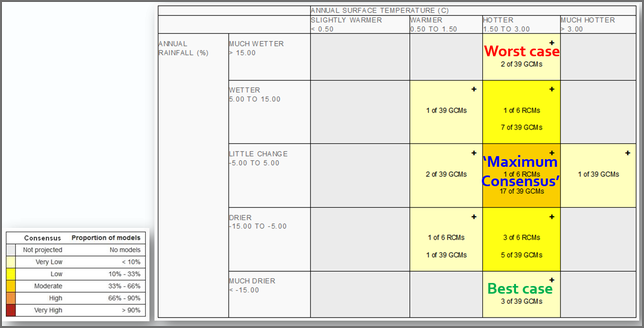
Figure 2 Example Climate Futures Matrix showing the spread of model results, clustering and showing hypothetical ‘best’ and ‘worst’ case climate futures. The ‘maximum consensus’ climate future is the one containing the greatest number of models.
Identifying Key Cases
A ‘Key Cases’ approach (Clarke et al. 2011; downloadable from this page) is then used to select three climate futures that are critical to the decision-making (see the example in Figure 2).
‘Best’ (positive impact) and ‘worst’ (negative impact) case climate futures are identified based on the known or expected impacts of the projected climates. These will often be climate futures with low or very low model consensus. However, they are important because they represent the relevant extremes in terms of expected impact.
The third case is the ‘maximum consensus’ climate future, selected solely on the degree of model agreement, with no consideration of impacts at this stage (impact will be evaluated later).
Thus, for a given emissions scenario and future time period, the user need only undertake their impact assessment with three models (explained further below), each of which represents a Key Case that is relevant to the impact assessment and has been assigned a consensus score (Figure 3). In this way, the impact assessment takes account of the relevant range of uncertainty in the projections.
Note that the intermediate-level Projections Builder tool (see below) automates the identification of the three Key Cases based on the information entered by the user.
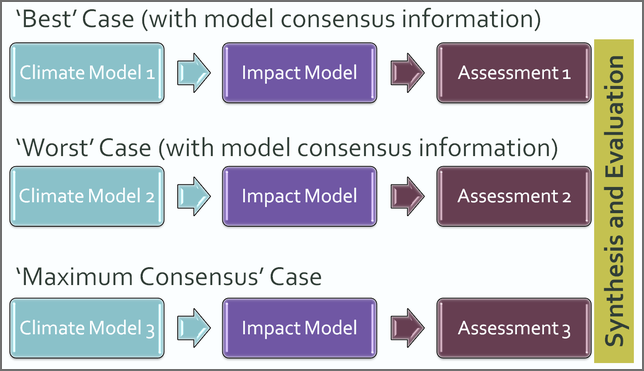
Figure 3 Conceptual approach to including climate change information in an impact assessment process using the ‘key cases’ approach. Non-climatic factors would be incorporated at the ‘Assessment’ stage.
Obtaining Results for Additional Variables
Frequently, an impact assessment will require more than two variables. For example, to evaluate the impact of climate change on sugar cane crops is likely to require data on temperature, rainfall, solar radiation and evaporation. Fortunately, the projected changes in many variables are related (correlated). For example, changes in evaporation are strongly correlated with changes in temperature. However, wind speed does not correlate well with any other variables. When generating the Climate Futures matrix, it is important to use the maximum number of models possible. Since every model has data for mean temperature, mean rainfall and mean wind speed, these are the variables usually used for classification (except in rare cases).
Table 1 shows the main variables available in the climate futures web tool and whether they are correlated with temperature, rainfall or wind speed.
Table 1 Quick reference guide to which classifier variables to use to obtain data from more than two variables
|
Mean Temperature |
Mean Rainfall |
Mean Wind Speed |
|---|---|---|
|
Mean temperature |
Mean rainfall |
Mean wind speed |
|
Max temperature |
Relative humidity |
|
|
Min temperature |
Solar radiation |
|
|
Evaporation |
||
|
Relative humidity |
Note: Sometimes Extreme rainfall will correlate with mean rainfall and extreme wind will correlate with mean wind. The nature of these relationships can be explored using the climate futures matrix (accessible via the beginner-level Explore Projections tool or the advanced-level Detailed Projections tool).
Results from the individual models falling within each climate future can be displayed by expanding the relevant cell of the matrix (Figure 4).
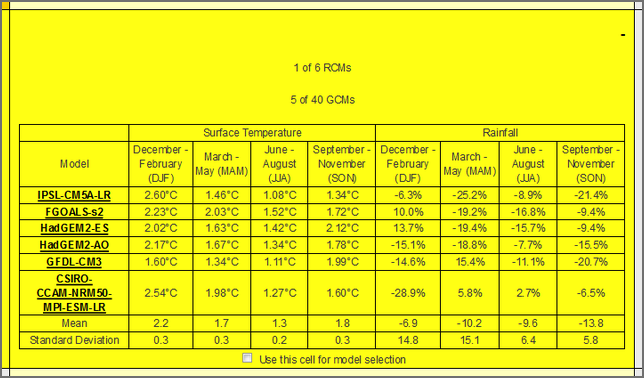
Figure 4 Expanded climate future cell showing results from the individual models.
Selecting Representative Models
Once the Key Cases have been selected and the matrix populated with the required variables, the Representative Model Wizard (Figure 5) is used to identify the ‘best fit’ model for each climate future of interest. This is done using a multi-variate statistical ranking technique (Kokic et al. 2002 ) and by default, finds the model that is closest to the mean of the climate future in question.
Note that the intermediate-level Projections Builder tool (see below) calculates the representative models automatically and simply presents the selected models on the results page, along with their data. The advanced-level Detailed Projections tool provides access to the Representative Model Wizard.
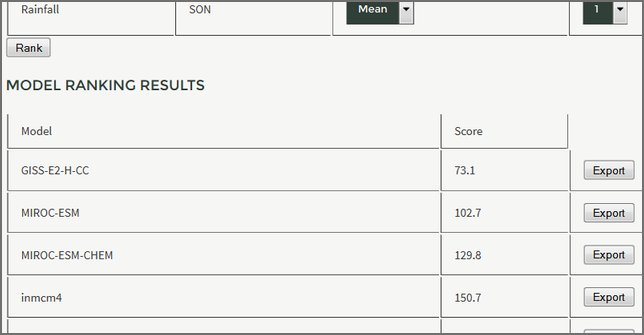
Figure 5 Excerpt from the Representative Model Wizard results display showing the models ranked by representativeness, with the most representative model (GIS-E2-H-CC) at the top. The Wizard is available in advanced-level Detailed Projections tool. In the intermediate-level Projections Builder tool, this functionality is automated.
Model Skill Information
Once the model ranking is available, it is appropriate to consider any available information on the relative skill of individual models or other relevant information. As a single model will be selected as a representative of each 'key case', it is important to ensure it is sufficiently skillful - or at least to understand its limitations. In the advanced-level Detailed Projections tool, users can compare the ranked models in the Representative Model Wizard results (Figure 5) with the detailed Climate Futures Matrix results and readily identify any models to avoid or use with caution. The Matrix display highlights any such models for the region of interest (Figure 6). An explanation of the shortcomings (or other information) pertaining to the flagged models is provided in the Confidence Statements below the matrix, allowing the user to decide whether to reject the model. Should the top-ranked model in the Representative Model Wizard be flagged as of concern in the region, it can be avoided by selecting the next model in the ranked results. This process is automated in the intermediate-level Projections Builder tool.
Note that some models may be 'flagged' when there is relevant information to be aware of - even if it is regarded as sufficiently skillful. Read the relevant Confidence Statement to check why it has been flagged.
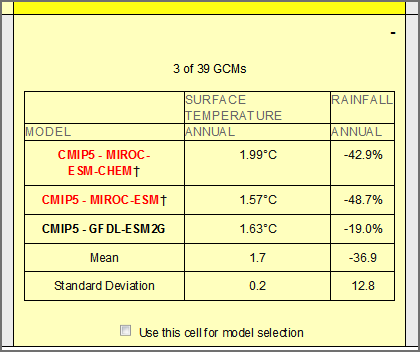
Figure 6 Climate Futures Matrix results display with low-skill models highlighted (explanatory information is provided below the matrix). The intermediate-level Projections Builder tool automates this process.
Obtaining the Data
For some risk assessments, the direction and magnitude of projected change in climate at monthly, seasonal or annual scales averaged over a region of interest is sufficient. These data can be displayed and results from the selected GCMs can be exported from Australian Climate Futures. Many assessments, however, require future datasets that have the characteristics of actual weather, such as a daily time series of maximum temperature and rainfall. Whilst data of this type may be available from a range of methods, it is often sufficient to simply modify a dataset of actual observations (say, from a Bureau of Meteorology weather station) with the amounts of change projected by the selected set of GCMs.
A range of such 'application-ready' datasets are available from the Data Download tools or by request (use the Data Request Form available on the Contact Us page).
Alternatively, users of the advanced-level Detailed Projections tool can export the projected changes into a preformatted Excel spreadsheet. Observed data can be manually entered into the spreadsheet which then automatically calculates the plausible future values. This spreadsheet can also be used as the basis for more complicated data analysis as well.
Other types of data available include:
- Gridded data from individual models, which can be viewed in map form and downloaded in multiple formats using the Map Explorer tool. These data are available as changes relative to the 1986-2005 baseline or scaled results where the GCM changes have been applied to a gridded historical dataset (using ‘delta-scaling’, a change factor method).
- Thresholds data for individual locations (e.g. days per year above 35°C), which can be viewed using the Thresholds Calculator tool. These data are also available on request , as gridded layers and point data.
- Time Series plots of change relative to 1986-2005 can be viewed using the Time Series Explorer tool.
The Australian Climate Futures Web-tool Suite
The Australian Climate Futures Web-tool Suite has four tools that facilitate the use of the Climate Futures Framework at regional levels, and provide an objective means for selecting a subset of climate models to represent relevant climate futures. Projected changes from the latest (CMIP5) models can be explored for 14 future time periods (2025, 2030, 2035,…2090) and four scenarios of greenhouse gas concentrations (RCP2.6, RCP4.5, RCP6.0 and RCP8.5). Data are available from up to 40 GCM, 6 CCAM and 22 BoM-SDM simulations. Projections from the earlier (CMIP3) models are available for three future time periods (2030, 2055 and 2090) and three emissions scenarios (B1, A1B and A2). In this case, data are available from up to 18 GCM simulations. Users can explore, and obtain data for, projected monthly, 3-monthly, 6-monthly and annual changes in up to 14 climate variables:
- Mean Temperature
- Maximum Temperature
- Minimum Temperature
- Rainfall (mean)
- Heavy rainfall (99th percentile; CMIP3 only)
- Extreme rainfall (1-in-20 year daily maximum; CMIP5 GCMs only)
- Solar radiation (mean)
- Wind-speed (mean)
- Strong wind (99th percentile; CMIP3 only)
- Extreme wind (1-in-20 year daily maximum; CMIP5 GCMs only)
- Relative humidity (mean)
- Potential evapotranspiration (mean)
- Sea level pressure (mean)
- Sea surface temperature (mean)
The four tools that comprise the Climate Futures Suite are described here .
References
Clarke JM, Whetton PH and Hennessy KJ (2011) Providing Application-specific Climate Projections Datasets: CSIRO’s Climate Futures Framework. In 'MODSIM2011, 19th International Congress on Modelling and Simulation. ' (Eds F Chan, D Marinova and RS Anderssen) pp. 2683-2690. ISBN: 978-0-9872143-1-7. (Modelling and Simulation Society of Australia and New Zealand: Perth, Western Australia)
Kokic P, Breckling J and Lübke O (2002) A new definition of multivariate M-quantiles. In 'Statistical Data Analysis Based on the L1-Norm and Related Methods.' Ed. Y Dodge) pp. 15-24. (Birkhäuser Verlag: Basel)
Whetton P, Hennessy K, Clarke J, McInnes K and Kent D (2012) Use of Representative Climate Futures in impact and adaptation assessment. Climatic Change 115(3-4), 433-442.
Page updated 17th December 2020