Climate Change in Australia
Climate information, projections, tools and data
Australian climate futures
Australian Climate Futures is a flexible, multi-purpose decision-support tool to assist understanding and application of climate change projections for impact assessment and adaptation planning. It provides a unique way of exploring regional climate projections by allowing users to explore the projected changes in two climatic variables simultaneously. By using Climate Futures in conjunction with other tools available on this site, users can obtain a range of datasets to suit their applications.
Built on CSIRO’s Representative Climate Futures Framework (Clarke et al. 2011 ; Whetton et al. 2012 ), it includes projections from global and regional climate models as well as statistically downscaled results. The global climate model (GCM) data are from the modelling experiments (CMIP5) that informed the IPCC’s Fifth Assessment Report as well as those used for the earlier Fourth Assessment Report (CMIP3). In addition to accessing the GCM data at the native grid size of each model (between approximately 60 and 300 km), some of these data have been downscaled using dynamical and or statistical techniques. Downscaled results include those from CSIRO’s Conformal-Cubic Atmospheric Model (CCAM; McGregor and Dix, 2008) and the Bureau of Meteorology statistical downscaling model (BOM-SDM; Timbal and McAvaney, 2001).
Projected changes from the latest (CMIP5) models can be explored for 14 future time periods (2025, 2030, 2035,…2090) and four scenarios of greenhouse gas concentrations (RCP2.6, RCP4.5, RCP6.0 and RCP8.5). Data are available from up to 40 GCM, 6 CCAM and 22 BOM-SDM simulations.
Projections from the earlier (CMIP3) models are available for three future time periods (2030, 2055 and 2090) and three emissions scenarios (B1, A1B and A2). In this case, data are available from up to 18 GCM simulations.
Users can explore, and obtain data for, projected monthly, 3-monthly, 6-monthly and annual changes in up to 16 climate variables:
- Temperature
- Maximum Temperature
- Minimum Temperature
- Rainfall (mean)
- Heavy Rainfall (99th percentile; CMIP3 only)
- Extreme rainfall (1-in-20 year daily maximum; CMIP5 GCMs only)
- Solar radiation (mean)
- Wind-speed (mean)
- Strong wind (99th percentile; CMIP3 only)
- Extreme wind (1-in-20 year daily maximum; CMIP5 GCMs only)
- Relative humidity (mean)
- Evapotranspiration (mean; Morton Wet Environment Areal Potential Evapotranspiration; CMIP5 GCMs only)
- Evaporation (mean; Morton Areal Potential Evaporation; CMIP3 GCMs only)
- Time in drought (SPI based)
- Sea level pressure (mean)
- Sea surface temperature (mean)
More detailed information on the available variables can be found on the data availability page.
Data updates
From time-to-time, new data or data for new regions are developed for specific projects. Whenever possible, these are added to the Climate Futures tools. Recent additions include:
- Bush Heritage Australia: 19 new regions, scattered across Australia.
- Victorian Climate Projections 2019 (VCP19): 10 new regions for Victoria and 5 km resolution dynamically downscaled (CMIP5) datasets from six simulations for two emissions pathways.
- Queensland Future Climate : 10 km (approx.) resolution dynamically downscaled (CMIP5) datasets from eleven simulations for two emissions pathways.
Including multiple datasets in Climate Futures is important as it allows assessment of the entire plausible range of future climates. Climate Futures then facilitates the most appropriate selection of a meaningful subset. For more information, see the guidance material provided for the VCP19 projections.
How Climate Futures Works
Projections are classified by the combined changes in two variables, with the data usually presented in an easy to understand colour-coded matrix (see below). The resultant classifications provide a clear visual display of the spread and clustering of the projections. This provides model consensus information for each classification and makes it easy for users to identify those that are of most importance to their impact assessment.
Users can then identify the ‘best’ and ‘worst’ cases in terms of likely impacts. It is also possible to identify a ‘maximum consensus’ case. For example, consider a study into the possible impacts of climate change on the incidence of mosquito-borne diseases. Using the example shown here, the worst case is likely to be the projection with the greatest increase in rainfall and temperature, i.e. ‘Much hotter – wetter’. The best case may be regarded as the ‘hotter – drier’ projection, while the maximum consensus projection is “hotter – little change’. This means the data obtained lend themselves to use in a risk management framework to deal with the spread in the results (sometimes referred to as model uncertainty).
Importantly, this tool is underpinned by the most extensive, independently peer-reviewed climate model evaluation ever undertaken in Australia (Chapter 5, Technical Report ). This research assessed all available GCM and downscaled (DS) simulations for their performance in Australia against a range of criteria and identified those that should be used with caution in some regions. Where relevant, Australian Climate Futures brings this information to the attention of users who can select appropriate results at the click of a button.
A key feature of Australian Climate Futures is the Representative Model Wizard. This identifies a suitable subset of models that can be used to represent the selected projections, e.g. one model to represent a ‘worst’ case, one to represent a ‘best’ case and one to represent the ‘maximum consensus’ case. This reduces the effort involved in data management and analysis.
For a fuller understanding of the Climate Futures Tool and the Climate Futures Framework, please read The Climate Futures Framework . If you wish to become fully proficient in the most detailed aspects of using Climate Futures for impact assessments and planning, we offer face-to-face training (see below).
Detailed Projections
Complexity: Advanced
Before you start: We recommend carefully reading through the material on this page and downloading and viewing the presentation, Understanding the Climate Futures Framework (PDF download) .
This tool allows users to explore changes in the full range of variables and seasons and provides access to configurable interfaces. The projected changes from individual models can be obtained directly from the Climate Futures Matrix or exported into an Excel spreadsheet. Users can also use other tools on the website to further explore the results from the selected models (e.g. the Map Explorer , Time Series Explorer , Analogues Explorer or Thresholds Calculator , and/or obtain application-ready data (Map Explorer , Gridded Data Download , Station Data Download ).
Since these data are complex, a certain level of knowledge is required to interpret the results and apply them in legitimate ways. For this reason, advanced training is recommended.
If you have trouble understanding and using this tool, you may find the Projections Builder meets your needs. You can always contact us for assistance.
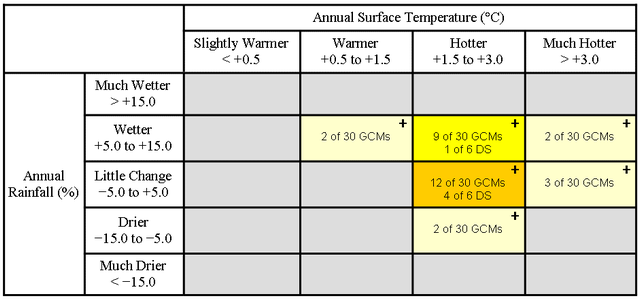
A sample Australian Climate Futures table
Climate Futures Tools
The Australian Climate Futures section of the website provides four tools, each with different levels of complexity as described below.
Explore Projections
Complexity: Basic
Use this tool to explore the projected changes in two variables simultaneously via the Climate Futures Matrix. Each cell of the Matrix (or Climate Future) can be expanded to show the models whose results fall within. However, no data can be exported from this tool.
To make the best use of the tool, as a minimum you should read the introductory material, above.
Compare Projections
Complexity: Intermediate
Before you start: Read the introductory material, above, and download and read the presentation, Understanding the Climate Futures Framework (PDF download).
This tool allows comparison of projections from different time periods and/or greenhouse gas scenarios. The results are displayed as either:
1) [CURRENTLY UNAVAILABLE] a series of simplified climate futures matrices, each representing one combination of time period and greenhouse gas scenario, or
2) a single detailed matrix where all results are combined into a composite result.
This is useful for:
- exploring future climate scenarios that are projected to occur regardless of greenhouse gas scenario
- tracking the changes over time for a given greenhouse gas scenario
- comparing greenhouse gas scenarios
- compare CMIP3 and CMIP5 projections
- contextualising impact assessments that have been undertaken previously using CMIP3 models.
Projections Builder
Complexity: Intermediate
Before you start: Read the introductory material, above.
A guided interface that allows the user to generate a set of projections for an impact assessment. Users define the ‘best’ and ‘worst’ cases in terms of changes in temperature and rainfall as well as selecting a future time period and greenhouse gas scenario of interest. The Projections Builder then recommends three representative models and provides data from these. The results are presented as a printable page that includes explanatory material.
The Projections Builder can provide results for up to 8 climate variables as average annual or seasonal changes.
Page last updated 24th January 2025